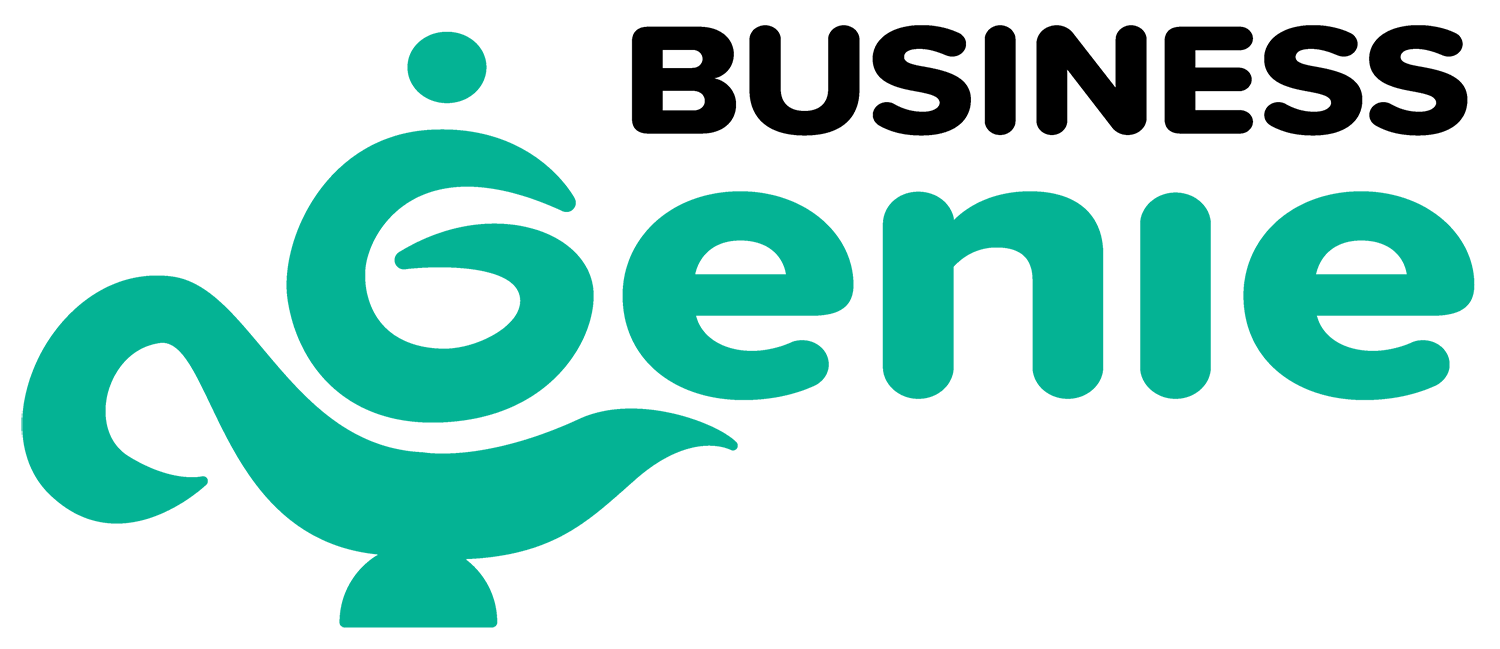Updating technology might appear to be a minor task, but for businesses, it’s a crucial one. Whether it involves smartphones, laptops, smart devices, or critical business software, keeping your tech current is essential for smooth and secure operations. Here’s why these updates are important and how your business can stay ahead of the curve effortlessly.
Why Should Your Business Prioritize Technology Updates?
Boost Security: Think of updates as a security upgrade for your technology. They often address vulnerabilities that could be exploited by cybercriminals. Regular updates add an extra layer of protection to your sensitive business data and help safeguard against digital threats.
Enhance Performance: Updates serve as a tune-up for your devices. They fix bugs, streamline operations, and ensure that everything runs smoothly. This results in fewer crashes and a more efficient, responsive experience for your team.
Unlock New Features: New features and enhancements are often included in updates. These can bring improved tools and interfaces, making your technology more effective and potentially increasing productivity without requiring new hardware investments.
Ensure Compatibility: As technology evolves, older software may struggle with new applications or devices. Keeping your technology updated ensures compatibility, allowing your systems to work seamlessly together and minimizing disruptions.
Access Support: Manufacturers and developers typically offer support for the latest versions of their products. Staying updated increases the likelihood of receiving timely assistance if issues arise.
Tips for Keeping Your Business Technology Updated
Enable Automatic Updates: Many devices and software come with automatic update options. This ensures that updates are applied regularly without manual intervention, keeping your systems current effortlessly.
Perform Manual Checks: Even with automatic updates, it’s wise to periodically check for updates yourself. Major updates or significant changes might require additional attention.
Back Up Data: Before implementing major updates, ensure that you back up important business data. This precaution helps prevent data loss in case an update doesn’t proceed as expected.
Review Release Notes: Updates often come with release notes detailing new features or fixes. Reviewing these notes helps you understand changes that might impact how you use your technology.
Update Your Applications: Don’t overlook app updates. Keeping applications current is as vital as updating operating systems, as app updates often include crucial security patches and performance improvements.
Check Hardware Firmware: For devices like routers and smart gadgets, check for firmware updates on the manufacturer’s website or app. These updates can enhance security and functionality.
Stay Informed: Keeping up with technology news helps you anticipate upcoming updates and prepare for changes effectively. It’s a proactive way to stay informed and ready.
By integrating these practices, your business can maintain an up-to-date technological environment, ensuring security, performance, and compatibility while minimising disruptions.