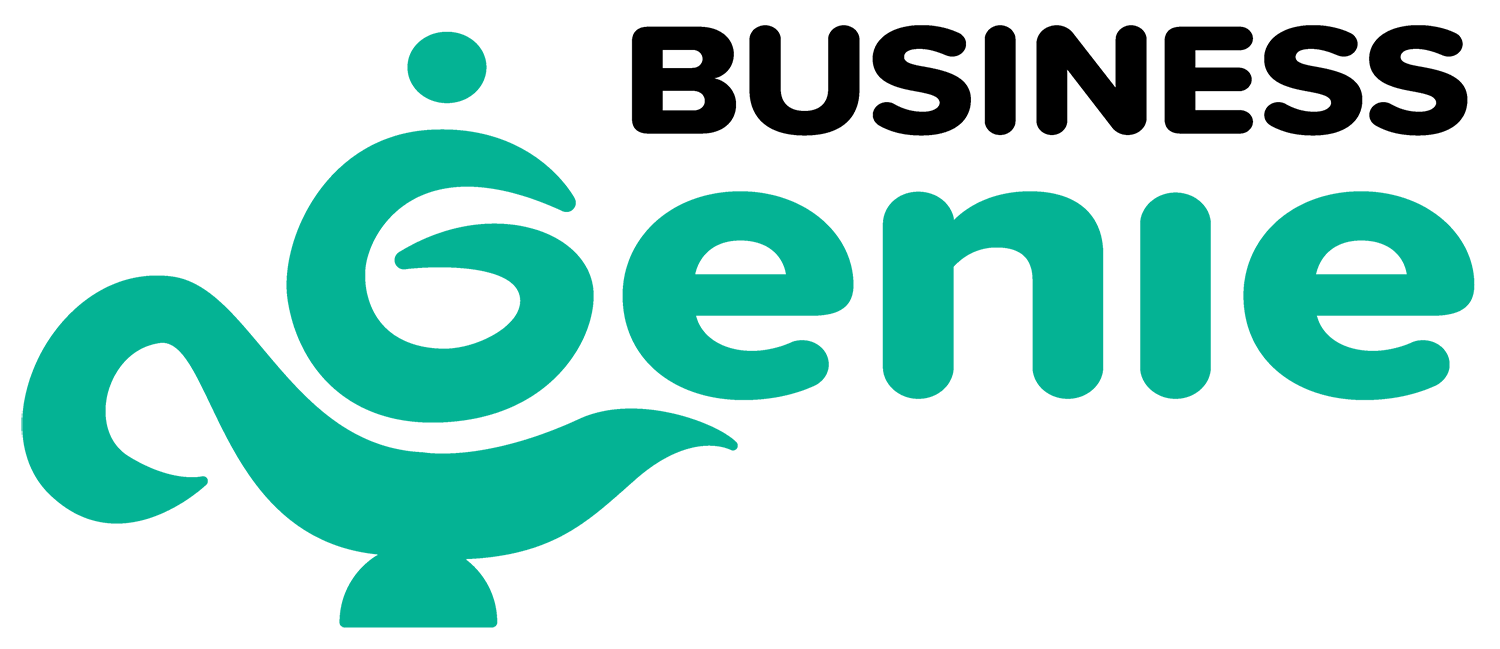Effective project management is essential for success. Whether it’s for a small team or you’re overseeing a large project, the right tools can make a big difference. Let’s talk about some popular project management tools that can help you stay organised and boost productivity!
Why the Use of Project Management Tools?
Project management tools provide a centralised hub for planning, executing, and tracking your progress per project. Some reasons why they’re worth considering are:
- Better Collaboration: Team members can communicate in real time, share files, and work together seamlessly.
- Improved Organisation: By keep all project-related information in one place, you can make it easier to track progress and deadlines.
- Clear Accountability: Defined roles and responsibilities ensure everyone knows what they need to do and who needs to do what.
- Efficient Time Management: These tools help you allocate resources wisely and manage your time effectively.
Examples of Popular Project Management Tools:
- Trello– Trello is beloved for its user-friendly design and visual approach to project management. It uses boards, lists, and cards to help teams organise tasks effortlessly.
Features:
- Intuitive drag-and-drop functionality
- Customisable workflows to fit your needs
- Integrations with various apps like Google Drive and Slack
- Asana- Asana is great for teams looking for a comprehensive project management solution. It allows users to create tasks, set deadlines, and assign responsibilities easily.
Features:
- Visual project timelines for better planning
- Task dependencies for managing complex projects
- Reporting tools to keep track of progress
- Monday.com- Monday.com offers a flexible platform that adapts to different workflows. Its vibrant interface and customisable dashboards make it easy to use.
Features:
- Custom templates for various industries
- Automation for repetitive tasks
- Collaboration features like file sharing and updates
- Microsoft Project- For those who prefer a more traditional tool, Microsoft Project is a powerful option for larger projects. It’s especially useful for detailed planning and resource management.
Features:
- Gantt charts for visualising timelines
- Resource management capabilities
- Integration with other Microsoft Office tools
- Jira- Jira is tailored for software development teams and focuses on agile project management. It helps teams plan, track, and release software effectively.
Features:
- Scrum and Kanban boards for agile methodologies
- Detailed reporting and analytics
- Integration with development tools like GitHub
Choosing the Right Tool
When selecting a project management tool, consider these factors:
- Team Size: Some tools are better for small teams, while others cater to larger organisations.
- Project Complexity: Evaluate the complexity of your projects to identify the features you need.
- Budget: Many tools offer free versions or tiered pricing, so choose one that fits your budget.
- Integration: Ensure the tool can work with other software you’re using, like email and file-sharing platforms.
Some Tips for Successful Implementation
- Involve Your Team: Get your team’s input during the decision-making process to ensure everyone is comfortable with the tool.
- Provide Training: Offer training sessions to help your team get familiar with the new tool.
- Set Clear Goals: Define what you want to achieve and communicate these goals to your team.
- Review Regularly: Periodically check the tool’s effectiveness and make adjustments as needed.